Build AI apps quickly on Websim
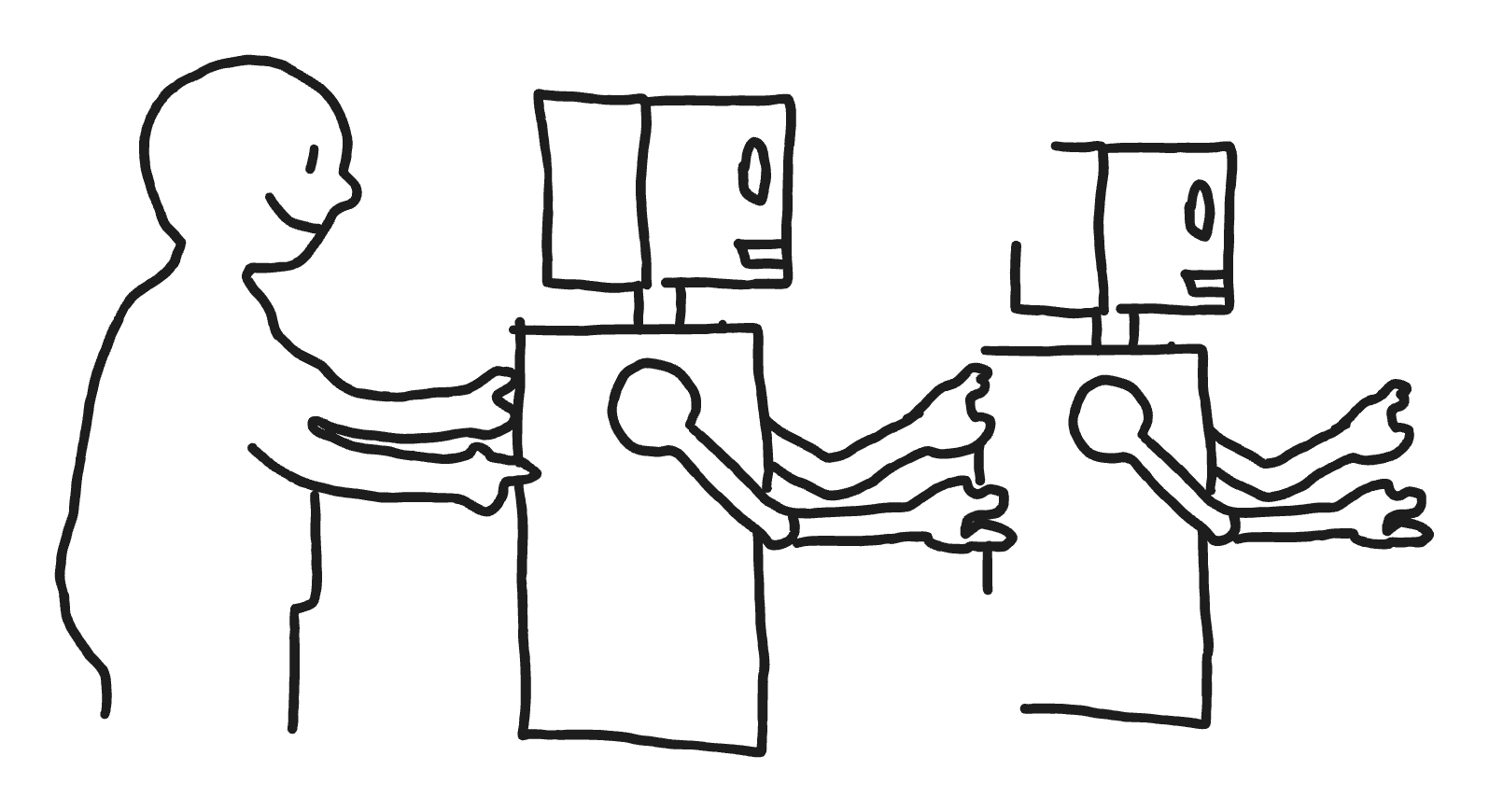
Websim's mission is empowering people to dream new ideas, by supporting them to easily build and share apps.
But what kind of apps are the most unknown and needing of new ideas? New forms of AI tool! We are all still learning how to use AI models to their full potential, and the best way to learn is to experiment for yourself.
In order to add AI to a vibe-coded app, you typically need to:
- Sign up for an API key
- Make a backend to hide your API key from the public
- Deploy it all to a server
- Pay for credits and handle rate limiting users
To make this easier, Websim provides built-in AI capabilities that you can use to make chat apps, image generators, or imagine entirely new AI-powered interfaces.
On Websim, you can vibecode AI powered apps with no API key, no credit card, and no other AI provider accounts needed.
What capabilities are available?
Language Models
Run language models inside your app to create custom chat bots, generators, or analysis tools.
Supports both text and images for image understanding, for example "Estimate how many calories are in this image"
You can also make projects which generate code, for instance "Make a chat bot that can answer with a mix of text and inline svg images"
Image Generation
Quickly create images from text descriptions using AI.
Features:
- Transparent backgrounds
- Multiple aspect ratios
- Image-to-image transformations. Note that image-to-image will cost 100 credits per usage.
Example:
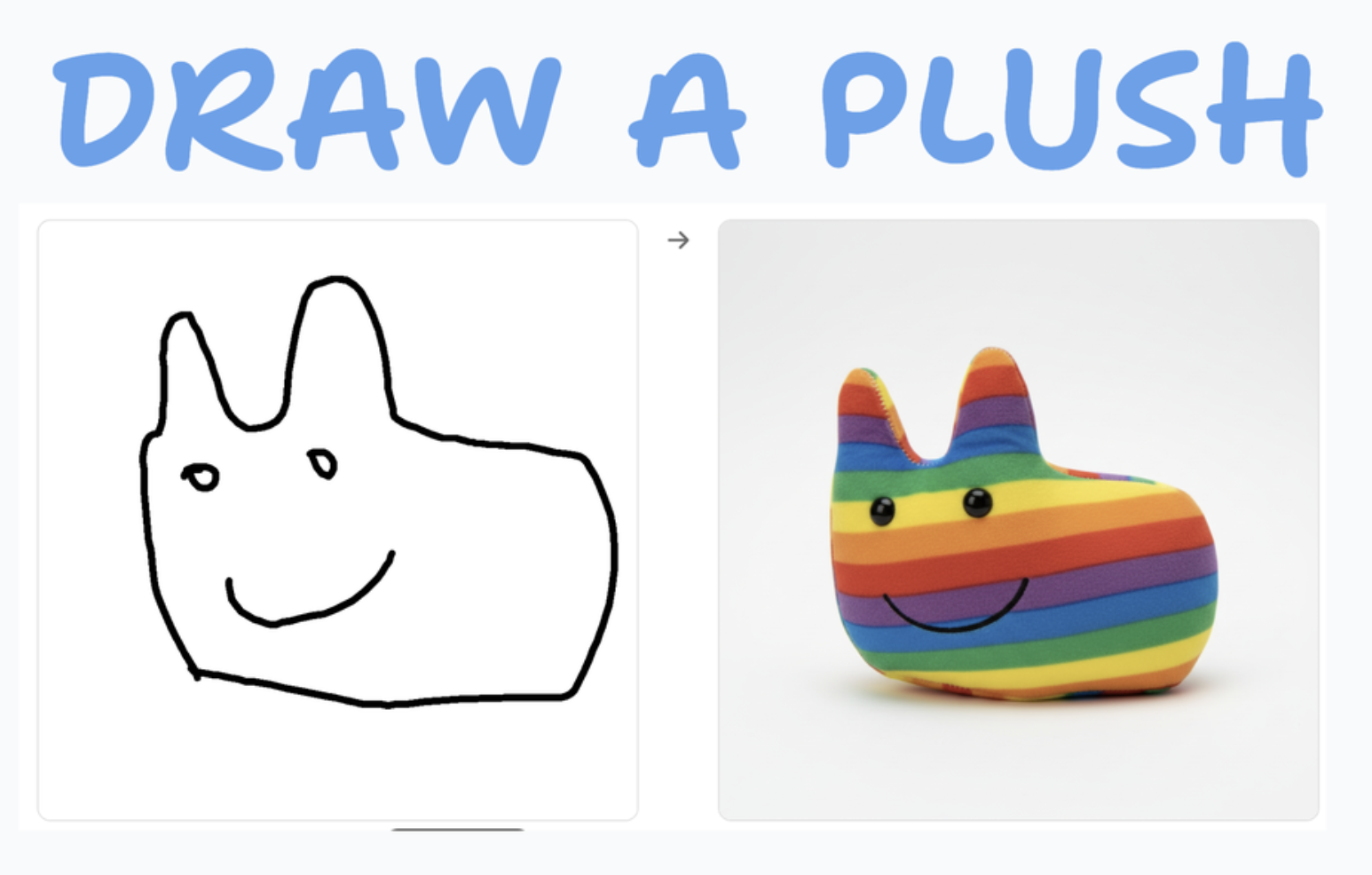
I made "draw a plushie" which accepts any drawing and converts it to a plushie.
Text-to-Speech
Convert text into natural-sounding speech in multiple languages and voices. Add voice outputs to your app instantly!
Features:
- 11 supported languages: English, Spanish, French, German, Italian, Portuguese, Russian, Hindi, Japanese, Chinese, Tagalog
- Male and female voice options for each language
- Optionally provide your own ElevenLabs voice ID for advanced customization
Example prompt:
"use tts to make a soundboard of common Italian phrases"
How do I enable AI capabilities in Websim?
Abilities are optional features you can add to any WebSim project. The most popular is the AI ability, and it can be found in the advanced abilities menu, or by using the phrase "ai" in your prompt. After enabling the ability, write a prompt explaining what feature to build, and then the AI will implement the code! You may need to follow up with tweaks to help update the prompt, like "make it write shorter answers" or "always preserve the style of the input image"
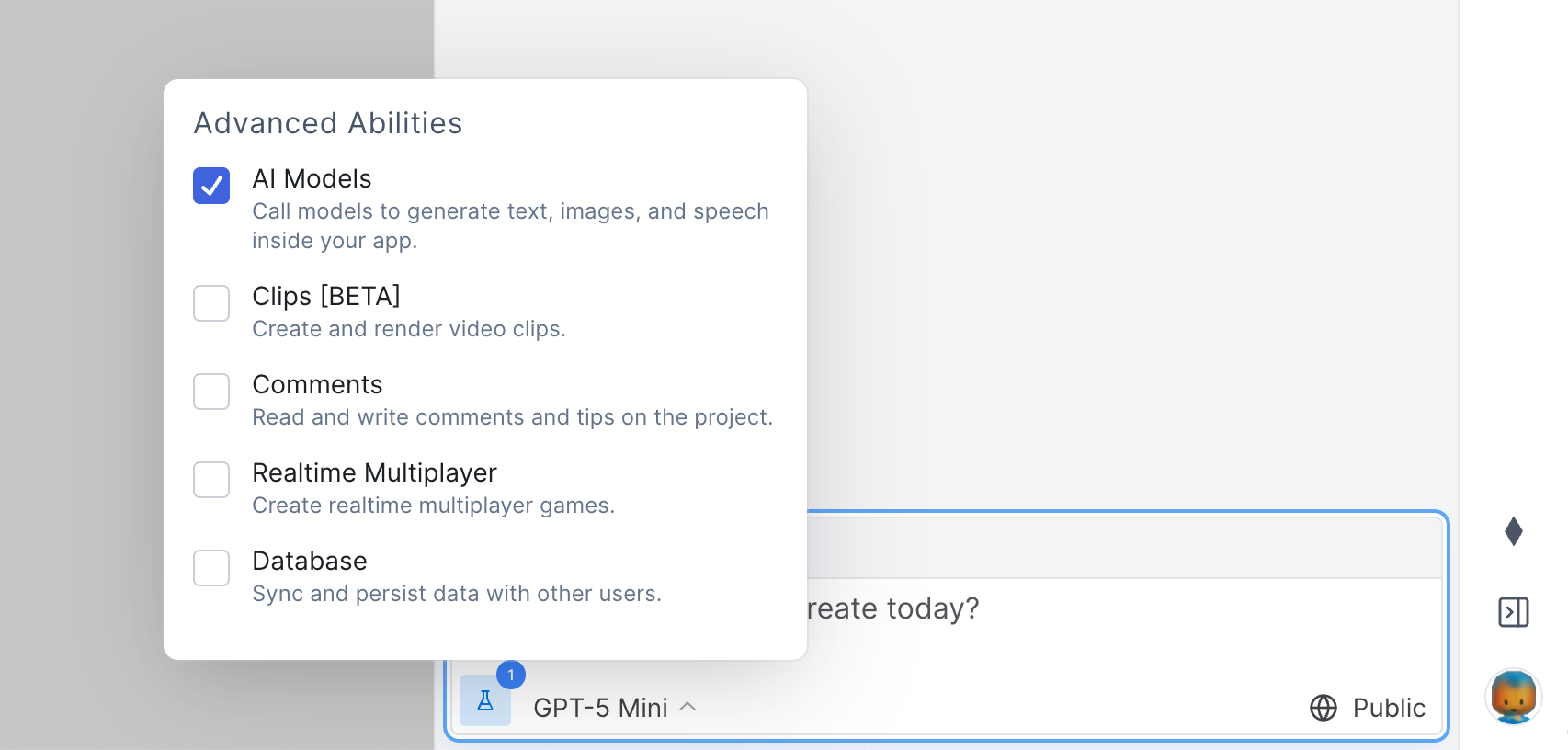
Why Websim is the best way to build your AI Ideas
Speed: It's so fast to try your ideas. Enable an ability, write a prompt, and it's all wired up.
Ease of Sharing: You can share your app with others, and they can use it without having to sign up for an account or install anything.
Simplicity: No need to manage API keys, handle rate limits, or write complex integration code. It just works and it's free
Cost: Abilities are free to run. Build and share without worrying about going broke. You can pay for extra credits if you need to use more.
Flexibility: Mix and match multiple AI capabilities in a single app. Create multimodal experiences that combine text, images, and speech.
As a new technology, we need all the ideas we can get, so come learn and test your ideas with a creative community!